https://tryhackme.com/room/nmap03
Task 1 Introduction
Keine Fragen in diesem Task.
Task 2 TCP Null Scan, FIN Scan, and Xmas Scan
Frage 1:
In a null scan, how many flags are set to 1?
In einem null scan werden keine Flags aktiviert.
Antwort 1:
0
Mein Weg zur IT Sicherheit
https://tryhackme.com/room/nmap03
Task 1 Introduction
Keine Fragen in diesem Task.
Task 2 TCP Null Scan, FIN Scan, and Xmas Scan
Frage 1:
In a null scan, how many flags are set to 1?
In einem null scan werden keine Flags aktiviert.
Antwort 1:
0
https://tryhackme.com/room/nmap02
Task 1 Introduction
Keine Fragen in diesem Task.
Task 2 TCP and UDP Ports
Frage 1:
Which service uses UDP port 53 by default?
Diese Frage wird nicht im Text erklärt. Für die Antwort müssen wir nachforschen.
Antwort 1:
DNS
https://tryhackme.com/room/nmap01
Task 1 Introduction
Keine Fragen in diesem Task.
Task 2 Subnetworks
Frage 1:
How many devices can see the ARP Request?
Haben wir alles korrekt eingegeben und die Pakete gesendet, können wir in der Animation sehen, dass vier Geräte den Request erhalten.
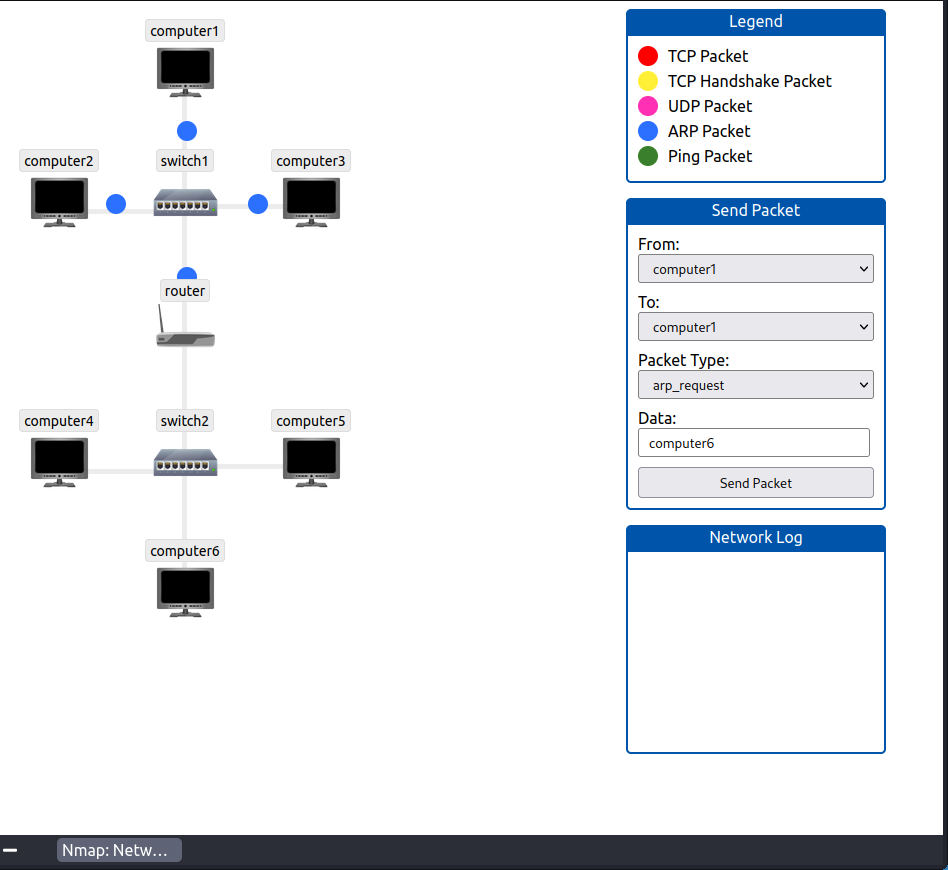
Antwort 1:
4
https://tryhackme.com/room/activerecon
Task 1 Introduction
Keine Fragen in diesem Task.
Task 2 Web Browser
Frage 1:
Browse to the following website and ensure that you have opened your Developer Tools on AttackBox Firefox, or the browser on your computer. Using the Developer Tools, figure out the total number of questions.
Wir besuchen die angegebene Seite und öffnen die Developer Tools (STRG+SHIFT+I). Unter dem Inspector-Reiter sehen wir, dass die Datei „script.js“ für den Chat verantwortlich ist. Nun navigieren wir zu dem Debugger-Reiter und klicken auf die „script.js“, anschließend scrollen wir herunter, um die Anzahl der Fragen zu finden:
Weiterlesenhttps://tryhackme.com/room/passiverecon
Task 1 Introduction
Keine Fragen in diesem Task.
Task 2 Passive Versus Active Recon
Frage 1:
You visit the Facebook page of the target company, hoping to get some of their employee names. What kind of reconnaissance activity is this? (A for active, P for passive)
Antwort 1:
p
https://tryhackme.com/room/sqlinjectionlm
Task 1 Brief
Frage 1:
What does SQL stand for?
Antwort 1:
Structured Query Language
Task 2 What is a Database?
Frage 1:
What is the acronym for the software that controls a database?
Antwort 1:
DBMS
https://tryhackme.com/room/oscommandinjection
Task 1 Introduction (What is Command Injection?)
Keine Fragen in diesem Task.
Task 2 Discovering Command Injection
Frage 1:
What variable stores the user’s input in the PHP code snippet in this task?
Antwort 1:
$title
Frage 2:
What HTTP method is used to retrieve data submitted by a user in the PHP code snippet?
Antwort 2:
GET
Frage 3:
If I wanted to execute the id command in the Python code snippet, what route would I need to visit?
Antwort 3:
/id
https://tryhackme.com/room/redteamnetsec
Task 1 Introduction
Frage 1:
What does an IPS stand for?
Antwort 1:
Intrusion Prevention System
Frage 2:
What do you call a system that can detect malicious activity but not stop it?
Antwort 2:
Intrusion Detection System
https://tryhackme.com/room/windowsapi
Task 1 Introduction
Keine Fragen in diesem Task.
Task 2 Subsystem and Hardware Interaction
Frage 1:
Does a process in the user mode have direct hardware access? (Y/N)
Antwort 1:
n
https://tryhackme.com/room/windowsinternals
Task 1 Introduction
Keine Fragen in diesem Task.
Task 2 Processes
Frage 1:
Open the provided file: „Logfile.PML“ in Procmon and answer the questions below.
Die Datei befindet sich im Desktop-Ordner „Process Monitor“. Zuerst starten wir das Programm „Procmon“, welches sich im selben Ordner befindet. Dann gehen wir auf FIle > Open und öffnen die „Logfile.PML“.
Antwort 1:
Keine Antwort benötigt.
Frage 2:
What is the process ID of „notepad.exe“?
Wir drücken STRG+T, so öffnet sie die Tree-Ansicht. Scrollen wir nun etwas herunter finden wir auch gleich die gesuchte „notepad.exe“.
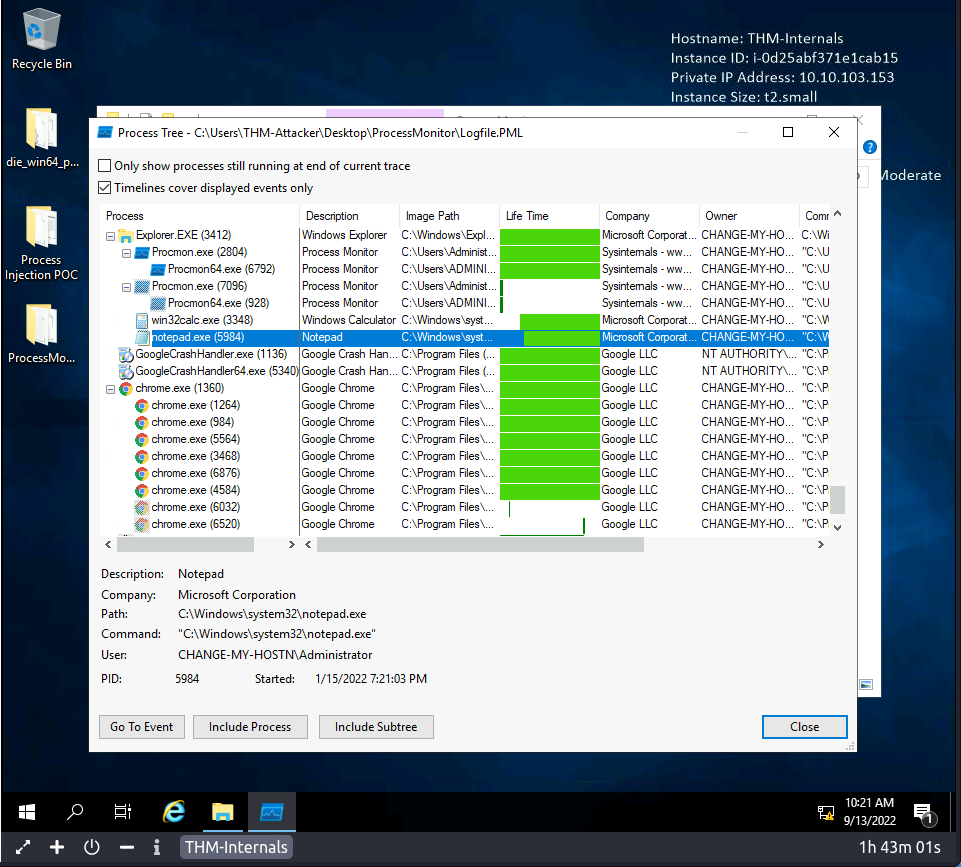
Antwort 2:
5984
© 2026 René und IT-Sec
Theme von Anders Norén — Hoch ↑